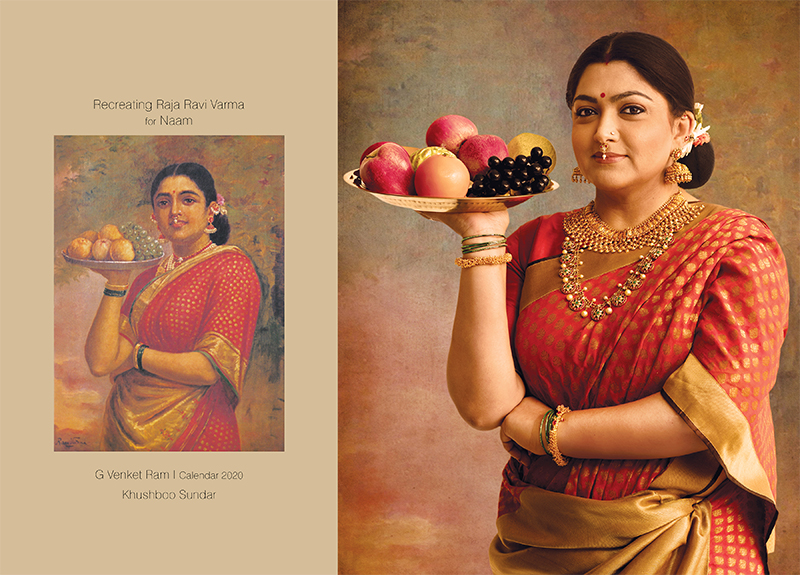Introduction
Are you looking to unlock the full possibility of Power BI for your data analysis and visualization needs? Data modeling is a crucial aspect of Power BI that allows you to transform raw data into meaningful insights. We will take you through the step-by-step process of data modeling in Power BI. With Microsoft Power BI Training helping you enhance your analysis and decision-making capabilities.
Microsoft Power BI is a powerful business intelligence tool that allows users to create creative visualizations and reports. With Power BI training, you will learn how to connect, transform, and visualize your data in a meaningful way. Whether you are a seasoned data analyst or a beginner, Microsoft Power BI Training can take your skills to the higher level.
Understanding Data Modeling in Power BI
Power BI is a powerful business intelligence tool that enables users to connect to multiple data sources, create interactive reports, and share insights with colleagues. Data modeling is a fundamental component of Power BI that involves structuring and organizing data to facilitate analysis. By creating relationships between different data tables, you can uncover patterns, trends, and correlations that drive informed decision-making.
Data modeling in Power BI revolves around building relationships between different tables using keys or common fields. This allows you to combine data from multiple sources and perform complex analyses without duplicating information. Additionally, data modeling enables you to create hierarchies, calculated columns, and measures to further enhance your insights.
Step 1: Import Data into Power BI
The first step in data modeling is importing your data into Power BI. You can connect to a variety of data sources, including Excel files, databases, and online services. Once your data is imported, you can start building relationships between tables based on common fields such as customer ID or product name.
Step 2: Create Relationships Between Tables
To establish relationships between tables in Power BI, navigate to the “Model” view and drag fields from one table to another. Power BI will automatically detect common fields and create relationships based on these connections. You can also create custom relationships if needed to link tables accurately.
Step 3: Define Hierarchies and Calculated Columns
Hierarchies allow you to organize data into logical levels for easy navigation and analysis. You can create hierarchies based on date, geography, or any other categorical data in your dataset. Calculated columns, on the other hand, enable you to perform calculations on existing data fields to derive new insights.
Step 4: Measure Performance with DAX Formulas
Data Analysis Expressions (DAX) is a powerful formula language in Power BI that allows you to create custom calculations and metrics. By writing DAX formulas, you can calculate key performance indicators (KPIs), compare year-over-year growth, and measure the smoothness of your business strategies.
Step 5: Visualize Your Data with Reports and Dashboards
Once your data model is in place, you can start creating interactive reports and dashboards in Power BI. By selecting fields from your data tables, you can generate visualizations such as charts, graphs, and maps that provide valuable insights at a glance. Share your reports with colleagues or stakeholders to drive data-driven decision-making.
What Makes Training in Hyderabad Stand Out?
Training in Hyderabad is known for its hands-on approach, experienced instructors, and industry-relevant curriculum. By enrolling in a Power BI Training in Hyderabad with Placement, you can gain practical experience in using the tool to analyze data, create insightful visualizations, and derive meaningful insights to drive business decisions.
One of the advantages of training in Hyderabad is the placement assistance provided by training institutes. With strong ties to top companies in the industry, these institutes help students secure profitable job offers upon completing the course. Whether you are a fresher looking to enter the workforce or a professional seeking to upskill, Power BI Training in Hyderabad with Placement can open doors to a wide range of career opportunities.
Conclusion
In conclusion, mastering data modeling in Power BI is essential for unlocking the full potential of your data analysis efforts. By following this step-by-step guide, you can create unique data models, establish relationships between tables, and derive actionable insights from your data. Whether you are a beginner or an experienced Power BI user, data modeling is an important skill that will elevate your analytical capabilities and drive business success.