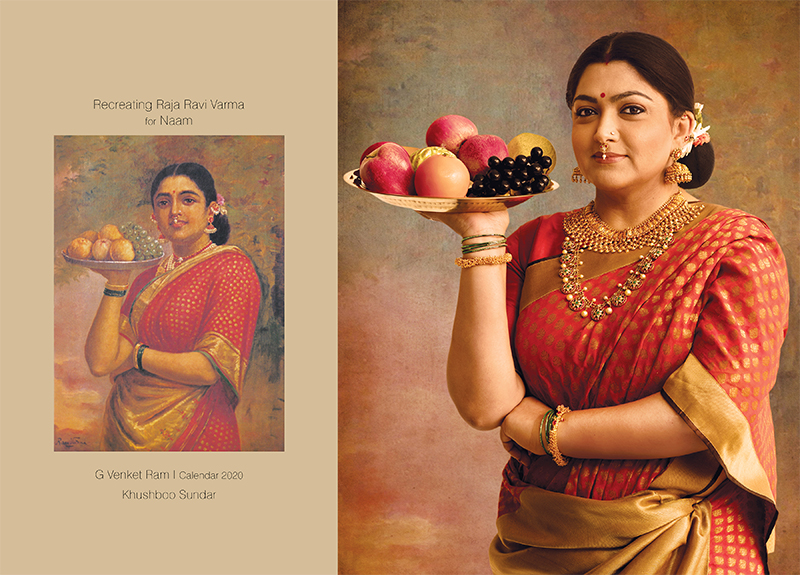Graphics, a pivotal area of computer science and digital art, deals with the creation, manipulation, and representation of visual content on digital devices. From designing stunning visuals in video games to creating detailed simulations and animations, computer graphics play a critical role in various industries. Graphics Assignment Help provides students with the necessary support to tackle complex graphics assignments, enabling them to achieve excellence in their academic pursuits.
Key Concepts in Computer Graphics
Computer graphics is a vast field that combines knowledge of mathematics, physics, computer science, and art. Here are some of the key concepts you might encounter:
- Raster Graphics:
- Pixels: The smallest unit of a digital image, typically arranged in a grid.
- Bitmaps: A representation of images as an array of pixels.
- Color Models: Methods of representing color, including RGB (Red, Green, Blue), CMYK (Cyan, Magenta, Yellow, Key/Black), and HSL (Hue, Saturation, Lightness).
- Resolution: The number of pixels in an image, affecting its quality and clarity.
- Vector Graphics:
- Paths: Defined by mathematical equations, representing shapes and lines that are resolution-independent.
- SVG (Scalable Vector Graphics): A common format for vector graphics, used widely in web design.
- Bezier Curves: Parametric curves used in vector graphic design to create smooth curves and complex shapes.
- 3D Graphics:
- Modeling: The process of creating a 3D representation of an object using vertices, edges, and polygons.
- Rendering: Converting a 3D model into a 2D image by simulating light, shadow, texture, and perspective.
- Shading: Techniques like flat shading, Gouraud shading, and Phong shading that determine how surfaces of 3D objects appear under lighting.
- Texturing: Applying images to 3D models to give them more detail and realism.
- Ray Tracing: A rendering technique that simulates the way light interacts with objects, producing highly realistic images.
- Transformations:
- Translation, Rotation, Scaling: Basic geometric transformations used to manipulate objects in 2D and 3D space.
- Homogeneous Coordinates: A system that simplifies transformations in computer graphics.
- Matrix Operations: Essential for performing transformations, including rotation, scaling, and translation matrices.
- Animation:
- Keyframing: A technique in animation where the start and end points of a transition are specified, and intermediate frames are generated automatically.
- Inverse Kinematics: Used in character animation to calculate joint angles necessary to achieve a desired position.
- Physics-Based Animation: Simulating real-world physics to create more natural and realistic animations.
- Graphics Programming:
- OpenGL and DirectX: Popular graphics APIs (Application Programming Interfaces) used for rendering 2D and 3D graphics.
- Shaders: Programs that run on the GPU to control the rendering process, including vertex shaders and fragment shaders.
- Game Engines: Software frameworks like Unity and Unreal Engine that simplify the development of video games and interactive experiences.
- Image Processing:
- Filters: Techniques to enhance or manipulate images, such as blurring, sharpening, and edge detection.
- Fourier Transform: A mathematical tool used in image processing to analyze the frequencies present in an image.
- Morphological Operations: Techniques like dilation and erosion used in image processing to enhance or detect shapes.
- Human-Computer Interaction (HCI):
- User Interface Design: The creation of interfaces that allow users to interact with computers effectively and efficiently.
- Usability and User Experience (UX): Ensuring that graphics and interfaces are intuitive, user-friendly, and aesthetically pleasing.
- Virtual and Augmented Reality: Technologies that immerse users in a simulated environment or overlay digital content onto the real world.
- Advanced Topics:
- Real-Time Rendering: Techniques used to render graphics in real-time, crucial for video games and interactive simulations.
- Procedural Generation: Using algorithms to automatically generate content, such as textures, landscapes, or entire game worlds.
- Non-Photorealistic Rendering (NPR): Artistic rendering techniques that create visuals resembling drawings, paintings, or other artistic styles.
Common Types of Graphics Assignments
Assignments in computer graphics can be diverse, ranging from theoretical questions to practical implementation tasks:
- 2D and 3D Modeling: Creating digital models of objects using software like Blender, Maya, or AutoCAD. Assignments might involve modeling realistic objects, characters, or environments.
- Graphics Programming: Writing programs using graphics APIs like OpenGL, WebGL, or DirectX to create visual content. This could involve rendering shapes, applying transformations, or implementing shaders.
- Animation Projects: Developing animations using tools like Adobe Animate, Unity, or custom graphics programming. Assignments might require keyframing, physics-based animations, or character rigging.
- Image Processing Tasks: Implementing image processing algorithms to manipulate or enhance digital images. This could include tasks like edge detection, color manipulation, or applying filters.
- Ray Tracing Implementation: Writing programs that implement ray tracing to render 3D scenes with realistic lighting and shadows.
- Game Development: Creating a simple game or interactive experience using a game engine like Unity or Unreal Engine. Assignments might involve level design, character animation, or AI scripting.
- User Interface Design: Designing and prototyping user interfaces for applications, focusing on usability and aesthetics. This could involve creating wireframes, mockups, or interactive prototypes.
- Virtual Reality Projects: Developing VR applications or simulations, focusing on creating immersive environments and intuitive interactions.
- Research Papers: Writing papers on advanced topics in computer graphics, such as the future of real-time rendering, advancements in VR technology, or the ethical considerations of digital art.
- Mathematical Foundations: Assignments that focus on the mathematical principles underlying computer graphics, such as transformations, curves, and surface representation.
How Graphics Assignment Help Can Support You
Computer graphics is a multifaceted subject that combines technical skills with creative thinking. Professional assignment help can provide several benefits:
- Expert Guidance: Graphics assignments can be complex, requiring both technical expertise and creative insight. Assignment help services connect you with experts who can provide detailed explanations, clarify difficult concepts, and guide you through challenging projects.
- Customized Support: Each graphics assignment is unique, with specific requirements and challenges. Assignment help services offer personalized assistance tailored to your needs, ensuring your work is accurate, relevant, and meets academic standards.
- Improved Academic Performance: With professional assistance, you can produce high-quality assignments that demonstrate your understanding of computer graphics principles, leading to better grades and academic success.
- Time Management: Graphics assignments can be time-consuming, especially when dealing with complex modeling, animation, or rendering tasks. Assignment help services can assist you in managing your workload and meeting deadlines effectively.
- Quality Assurance: Professional support ensures that your work is thorough, accurate, and visually appealing. This includes everything from coding to the aesthetic quality of your designs.
Tips for Excelling in Graphics Assignments
- Practice Regularly: Mastery in computer graphics comes with practice. Regularly engage in modeling, animation, and programming exercises to improve your skills.
- Learn the Tools: Familiarize yourself with industry-standard tools and software like Blender, Maya, Photoshop, Unity, and Unreal Engine. Proficiency in these tools is essential for tackling complex graphics assignments.
- Understand the Math: Computer graphics relies heavily on mathematics, particularly in areas like transformations, vector algebra, and calculus. Strengthen your understanding of these mathematical concepts to excel in your assignments.
- Focus on Detail: Attention to detail is crucial in graphics. Whether you’re working on a model, an animation, or a user interface, ensure that every element is polished and refined.
- Stay Updated: Computer graphics is a rapidly evolving field. Stay updated on the latest trends, techniques, and technologies by following industry news, reading research papers, and experimenting with new tools.
- Seek Feedback: Don’t hesitate to seek feedback from your instructors, peers, or assignment help services. Constructive feedback can help you refine your work, improve your techniques, and enhance the overall quality of your projects.
Conclusion
Computer graphics is a dynamic and exciting field that bridges the gap between technology and art. Whether you’re working on 3D modeling, animation, image processing, or game development, Graphics Assignment Helper provides the expert support you need to excel.
By leveraging the resources available to you, including assignment help services, you can produce high-quality work, gain a deeper understanding of graphics principles, and achieve your academic goals. With the right support and a solid grasp of computer graphics concepts, you’ll be well-prepared for a successful career in visual computing, digital art, or game development.