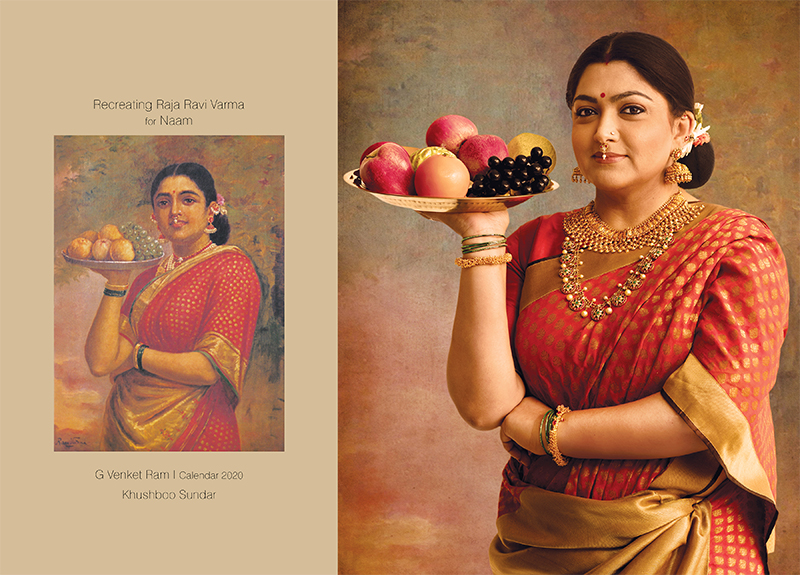Introduction
SAP BASIS consists of a set of middleware programs and tools that support the interoperability of SAP applications and provide the essential services required for effective communication between SAP systems and other systems, such as databases, operating systems, and networks. Taking an SAP BASIS Course can open up a world of opportunities for you in the field of IT. Whether you are looking to enhance your skills in SAP administration or pursue a career as an SAP BASIS consultant, this course can provide you with the knowledge and expertise you need to succeed in the industry.
Step-by-Step SAP BASIS Installation Process
1. Pre-Installation Requirements
- Hardware: Adequate CPU, RAM, and disk space according to SAP’s sizing guide.
- Operating System: Ensure compatibility with SAP software (e.g., Linux, Windows Server).
- Database: Supported databases include SAP HANA, Oracle, MS SQL Server, etc.
- Network Configuration: Properly configured network settings with DNS, hostnames, and IP addresses.Step-by-Step SAP BASIS Installation Process
2. Downloading SAP Software
Access the SAP Service Marketplace using valid credentials to download the required software packages.
Step 1 − To use SAP GUI for accessing remote central service, you have to first download it from SAP Marketplace.
Step 2 − Go to service.sap.com to log in to SAP Market Place.

Step 3 − You need to log in using SID credencials. Once you log in, go to Products > Software Downloads
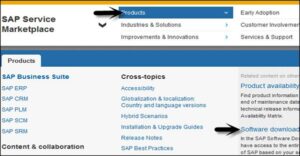
Step 4 − Check out the Software downloads, and go to Installation and upgrades. Later, select ‘G’ from the alphabetical sequence A-Z.
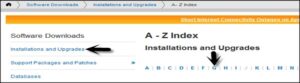

Step 5 − Select a platform from the list available, including SAP GUI for different requirements. Look for and download the latest version of SAP GUI as per your requirements.

3. Preparing the Environment
- Create Directories: Set up necessary directories for installation files, data files, and log files.
- Set Environment Variables: Configure environment variables such as JAVA_HOME, ORACLE_HOME, and SAPINST_JRE_HOME.
4. Running the SAP Installer
- Unpack the SAP installation files.
- Run the sapinst executable to launch the SAP installation wizard.
Code for Linux
sudo ./sapinst
This command initiates the installation process. The SAP installation wizard will guide you through the following steps:
- Select the installation type (Central System, Distributed System, etc.).
- Provide the System ID (SID) and instance number.
- Configure the database connection settings.
- Start the installation process, which may take several hours.
5. Post-Installation Configuration
After the installation is completed, you need to configure the SAP BASIS system:
- Profile Configuration: Use the T-code RZ10 to configure system profiles (e.g., memory allocation, process parameters).
- User Management: Create administrative users and assign roles using T-code SU01.
- System Monitoring: Set up system monitoring using T-codes like RZ20 and ST06 for system alerts and performance metrics.
Table: Key SAP BASIS T-Codes for Configuration
| T-Code | Function |
| SU01 | User Administration |
| RZ10 | Profile Parameter Maintenance |
| ST22 | ABAP Dump Analysis |
| SM59 | RFC Connection Setup |
| DB02 | Database Performance Monitor |
| ST06 | Operating System Monitor |
| RZ20 | CCMS Monitoring |
What Will You Learn in an SAP Course?
You will learn the fundamentals of SAP system administration, including system landscape design, client administration, transport management, and system monitoring. In a SAP BASIS Course, you will also gain hands-on experience with SAP software and tools, allowing you to apply your knowledge in a real-world setting.
About Certification- SAP BASIS
The certification is a validation of your expertise in the administration of SAP systems. The SAP BASIS Certification demonstrates your knowledge of key concepts such as system monitoring, performance tuning, client administration, transport management, and security implementation within the SAP environment.
To obtain a certification, you must first undergo training from accredited SAP training providers. These training programs cover a wide range of topics related to SAP system administration and prepare you for the certification exam. Once you have completed the training, you can sit for the SAP BASIS Certification exam, which consists of multiple-choice questions to test your understanding of SAP BASIS concepts.
Conclusion
SAP Basis is a critical component for the success of any SAP implementation, requiring a blend of technical knowledge and strategic insight to ensure that the SAP systems support the business effectively and efficiently.
SAP installation and configuration are critical processes that require careful planning and execution. By following the steps outlined in this guide, you can successfully install and configure SAP for your organization, allowing you to leverage the full power of this robust ERP system. Remember to regularly monitor and maintain your SAP system to ensure continued performance and reliability for your business operations.